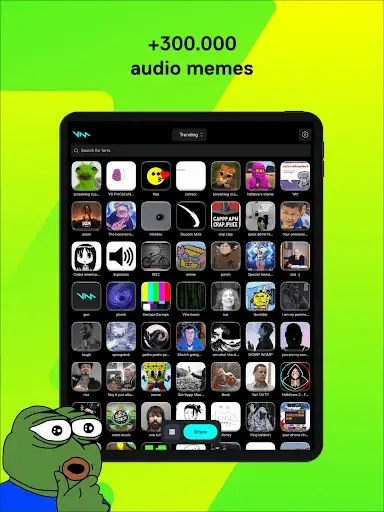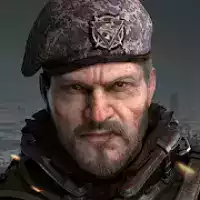Voicemod Soundboard
Değerlendirme: 0.00 (Oylar:
0)
Change your voice, listen to yourself in real-time, and impress everyone.
Voicemod Soundboard has the world's most powerful AI voice changer. You can choose from hundreds of different voices and effects to sound like a girl, with a deep voice, or like a robot. Apply the real-time modulator, select your favorite voices, and record messages that you can then share in your communication and chat apps.
Voicemod Soundboard is the ultimate mobile soundboard app too. It allows you to browse and unleash +500,000 audio memes, find your sound, and let others know about it.
Create, upload, and share your own button sound clips with the Community. Stay ahead of the trend by sharing your favorite memes directly in your chat apps, wherever you and your squad hang out!
Have you heard a sound you want to repeat again and again? Record, clip, and share it with the Community. Add an image, tags, and a description, and watch as your creation could be used by millions.
Take control of Voicemod v3 from your smartphone or tablet.
Connect Voicemod Soundboard to your Voicemod V3 desktop app for superior control! No more alt-tabbing, free up your keybinds—Voicemod Soundboard can control every aspect of your Voicemod experience on PC and Mac.
Using voice chat in-game, via comm apps or any other voice chat on your computer? Switch voices on the fly, play sounds, volume, and more in real-time. The best part? You won’t need to take your eye off the game to do so.
How does Voicemod Soundboard work?
Simple! Just download the app, select you favourite real-time AI voice changer, find some sounds, and start blasting. Create your own Soundboards with audio buttons and voice effects to directly access your favorite audio memes. You can also share them in your favorite communication apps. The possibilities and sounds are endless.
How do I connect the controller to Voicemod Desktop?
Once the app is downloaded and installed, fire it up. Open the settings (a cog icon at the top right) and select ‘Connect to Desktop’. Follow the instructions on your phone screen, and you’ll be sorted quickly!
You can use the soundboard feature of this app whenever you like! But the controller only works with Voicemod Desktop V3—please update to the latest release.
If you’re using V3 of the Voicemod Desktop app, your voices, soundboards, and settings will all carry over to this app.
Be sure to download the Voicemod Soundboard App, the ultimate app for discovering, managing, and sharing more than 500,000 community-created sounds and changing your voice in real time and with AI effects. You can also control Voicemod for PC and enjoy the ultimate control deck for your desktop gaming and chat sessions.
Kullanıcı DeğerlendirmeleriYorum Ekle ve İncele
Based on 0
Oylar ve 0 Kullanıcı Değerlendirmeleri
Henüz yorum eklenmedi.
SPAM, istismara yönelik, konu dışı, küfür içeren, kişisel saldırı içeren veya herhangi bir türden nefreti teşvik eden yorumlar yayınlanmak üzere onaylanmayacaktır.
Teknoloji Haberleri
Bu Kategorideki Diğer Uygulamalar