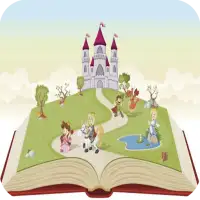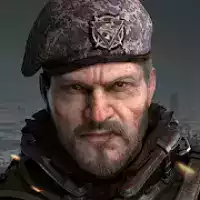Tutorial Adobe Illustrator
Değerlendirme: 0.00 (Oylar:
0)
★ What you'll learn in this course? ★
1. Design illustrations with various tools with Adobe IllustratorCreate different kind of vector illustration styles with ease
2. Master the secrets and proven techniques of working with vector illustration in the real production environment
3. Become a vector graphic professional and start making money using the skill learned from this course
4. Create different kind of vector illustration styles with ease
5. Dive into creating your own shapes & lines
6. Use the pen & curvature tool to improve your designs
7. Advance your graphics with strokes, pencils & brushes in Adobe Illustrator
8. Speed up your workflow with the shape builder tool
9. Align and distribute objects to create amazing backgrounds and textures
10. Add and stylize text to your projects
11. Create beautiful graphics with masks and compound shapes
12. Get creative with effects and advanced techniques
13. Understand color and how to use Adobe Illustrator like a pro
14. Save & export your projects for any kind of project
By the time you have completed this Adobe Illustrator cc video tutorial, with over 18 hours of lessons, you will have a comprehensive understanding of the tools and techniques available to you in this video editing software. You will be able to apply what you have learned to your own projects, and create outstanding logo for professional or personal use!
Kullanıcı DeğerlendirmeleriYorum Ekle ve İncele
Based on 0
Oylar ve 0 Kullanıcı Değerlendirmeleri
Henüz yorum eklenmedi.
SPAM, istismara yönelik, konu dışı, küfür içeren, kişisel saldırı içeren veya herhangi bir türden nefreti teşvik eden yorumlar yayınlanmak üzere onaylanmayacaktır.
Teknoloji Haberleri
Bu Kategorideki Diğer Uygulamalar