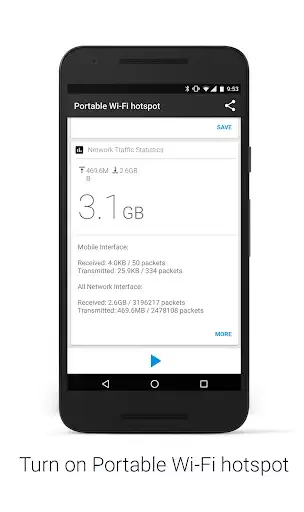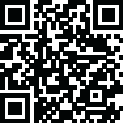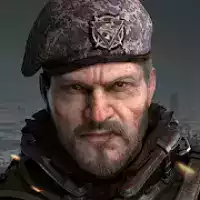Portable Wi-Fi hotspot
Değerlendirme: 0.00 (Oylar:
0)
Simple and fast.
**Before running the application configuration is required.
SETTING: Settings->More..->Tethering & portable hotspot->Set up Wi-Fi hotspot
https://support.google.com/android/answer/182134
Rename or secure your portable hotspot
You can change the name of your phone's Wi-Fi network name (SSID) and secure its Wi-Fi network when it's acting as a portable hotspot.
Go to Settings > Wireless & networks > More > Tethering & portable hotspot.
Make sure Portable Wi-Fi hotspot is checked.
Touch Configure Wi-Fi hotspot.
The Configure Wi-Fi hotspot dialog opens.
Set your name and security options as follows:
Change the Network
TO USE: Just touch Portable Wi-Fi hotspot icon on / off
*Subscribing to smartphone data plan is needed for users of some telecommunication firms.
Kullanıcı DeğerlendirmeleriYorum Ekle ve İncele
Based on 0
Oylar ve 0 Kullanıcı Değerlendirmeleri
Henüz yorum eklenmedi.
SPAM, istismara yönelik, konu dışı, küfür içeren, kişisel saldırı içeren veya herhangi bir türden nefreti teşvik eden yorumlar yayınlanmak üzere onaylanmayacaktır.
Teknoloji Haberleri
Bu Kategorideki Diğer Uygulamalar