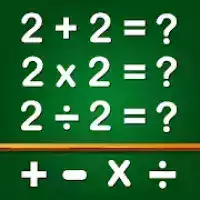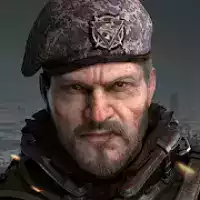Learn Photoshop
Değerlendirme: 0.00 (Oylar:
0)
Photoshop is an exceptional raster-based photo editing software used for graphical work.
It is primarily used to create, edit, and manipulate several graphical as well as digital artworks.
The default file format for Photoshop files is PSD.
The PSD stands for Photoshop Document, which is a native file format for Photoshop
Through this application, Learn Photoshop, you will have all the information regarding Photoshop and you will be able to start your own business
Learn Photoshop contains the following:
Photoshop Step by Step: everything related to the Photoshop you will find in the application explained in detail and clearly, the lessons have been divided into several sections for ease of access and the most important sections:
Photoshop Basics
Download and Install Photoshop
Photoshop Workspace
Layers in Photoshop
Smart Object in Photoshop
Shapes in Photoshop
Remove Background of an Image Using Photoshop
Resize an Image in Photoshop
Blending Modes in Photoshop
Photoshop Brush Tool
Photoshop Pen Tool
Change Color in Photoshop
Resize a layer in Photoshop
Add Fonts in Photoshop
Photoshop Vs Illustrator
Photoshop Vs Lightroom
Affinity Photo Vs Photoshop
Make Gif in Photoshop
Blur Tool in Photoshop
Photoshop Filters
Photoshop Shortcut keys
And many important topics
All Q & A about Photoshop: A large number of questions and renewable answers for everything related to Photoshop
Among the most important questions:
What is Photoshop
What is Rasterize in Photoshop
What is the difference between PSD and PSB
What are scratch disks in Photoshop
What is the difference between Photoshop and Photoshop elements
What are the advantages of using layers in Photoshop
How to Crop an Image in Photoshop
How to Curve Text in Photoshop
How to Flip an Image in Photoshop
How to Deselect in Photoshop
How to Smooth Edges in Photoshop
How to Add Image in Photoshop
How to Draw a Line in Photoshop
How to Outline Text in Photoshop
How to Redo in Photoshop
Photoshop Quiz : a large and renewed number of common questions and answers to test yourself in Photoshop with the result displayed at the end of the test to evaluate yourself and see how much you have benefited from the lessons within the application
Features the application learn Photoshop:
A complete library, renewed, question and answer regarding the Photoshop
Everything related to the Photoshop you will find in the app
Learn Photoshop with many examples
Add to the content periodically and renewed
Continuous update in the programming and design of the app
Add a technical support feature to contact with you
The possibility of copying the content and enlarging the font for easy reading
Distinguished display of tests by multiple choice and display the result when completed
Learn Photoshop has a simple user interface. It's the app that lets you learn Photoshop easily
If you want to become a professional in Photoshop, please download the app learn Photoshop and rate it five stars to encourage us to continue
Kullanıcı DeğerlendirmeleriYorum Ekle ve İncele
Based on 0
Oylar ve 0 Kullanıcı Değerlendirmeleri
Henüz yorum eklenmedi.
SPAM, istismara yönelik, konu dışı, küfür içeren, kişisel saldırı içeren veya herhangi bir türden nefreti teşvik eden yorumlar yayınlanmak üzere onaylanmayacaktır.
Teknoloji Haberleri
Bu Kategorideki Diğer Uygulamalar
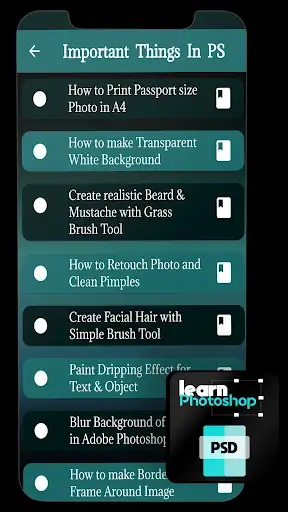
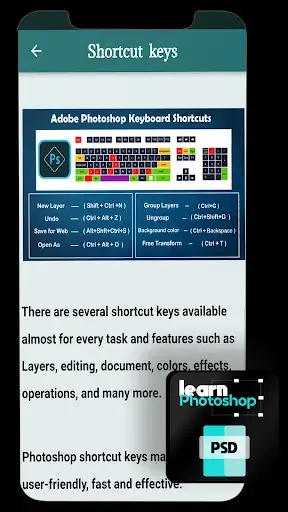









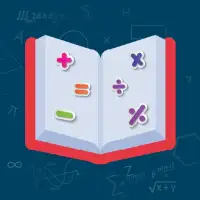




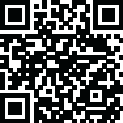


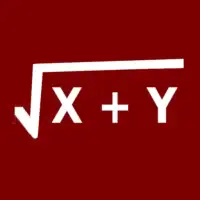
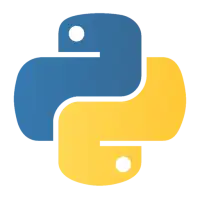

![Web Development [HTML,CSS,JS]](https://direkindir.com/images/1713828723.webp)