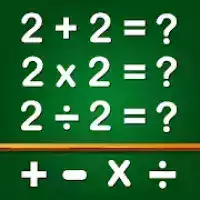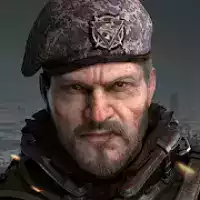Adobe Illustrator Tutorial
Değerlendirme: 0.00 (Oylar:
0)
Drawing toolsWe will use the drawing tools, and learn how to work with curves, how to trace real world images into illustration and how to use the width tool for more realistic curves. We will also cover the free hand Pencil and Brush tools and all type of brushes.
TypographyWe will learn how to layout text. We will design flyers, full-page brochures or advertisements. We will cover how to create badges and logos for beautiful branding projects. All very important skills that every designer should have.
ColorsWe will work with colors, swatches and gradients and learn how to select colors like a seasoned graphic designer and how to recolor your artworks.
PatternsI will show you how to use patterns, modify preset patterns and you will get to create and design your own patterns in the visually stunning T-shirts challenge.
RepeatsWe will also work on captivating Repeats. Conectric, Linear and Scale Repeats
Vectorizing ImagesYou will learn how to image trace, and experiment in recoloring the trace.
LogosWe will take on more real-world projects, by recreating well known logos of famous companies,
IconsWe will cover the concept of Icons creation. You will start creating your library to add to your design portfolio.
CC librariesWe will cover CC libraries – How to organize colors, Text styles and graphics Libraries
BonusHow to create Mockups for your banding and merchandising projectsYou will pick-up many tips that will make your journey in designing with illustrator quicker and more enjoyable.
and much more…
Kullanıcı DeğerlendirmeleriYorum Ekle ve İncele
Based on 0
Oylar ve 0 Kullanıcı Değerlendirmeleri
Henüz yorum eklenmedi.
SPAM, istismara yönelik, konu dışı, küfür içeren, kişisel saldırı içeren veya herhangi bir türden nefreti teşvik eden yorumlar yayınlanmak üzere onaylanmayacaktır.
Teknoloji Haberleri
Bu Kategorideki Diğer Uygulamalar
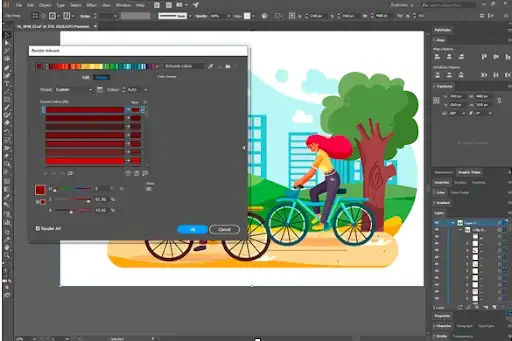


















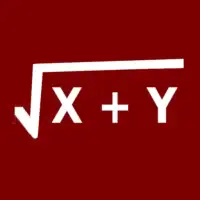
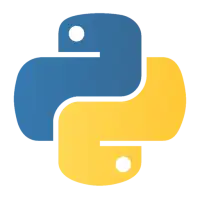


![Web Development [HTML,CSS,JS]](http://direkindir.com/images/1713828723.webp)